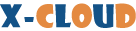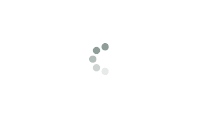Simulation FANUC Panel
Features
Review
•Based on SIEG control system
•Easy connect with PC computer
•Fast installation
•PLC touch panel
•Close to factory enviroment
•Best for training
Specifications
•Easy connect with PC computer
•Fast installation
•PLC touch panel
•Close to factory enviroment
•Best for training
Steps for installation
1, Install the SIEG software in the computer first.
2, Connect the Fanuc panel with machine and computer by directly socket.
3, Restart the computer, change the setting and finish.
4, Now operate all the CNC function on this Fanuc panel, no more keyboard and mouse.

TOP